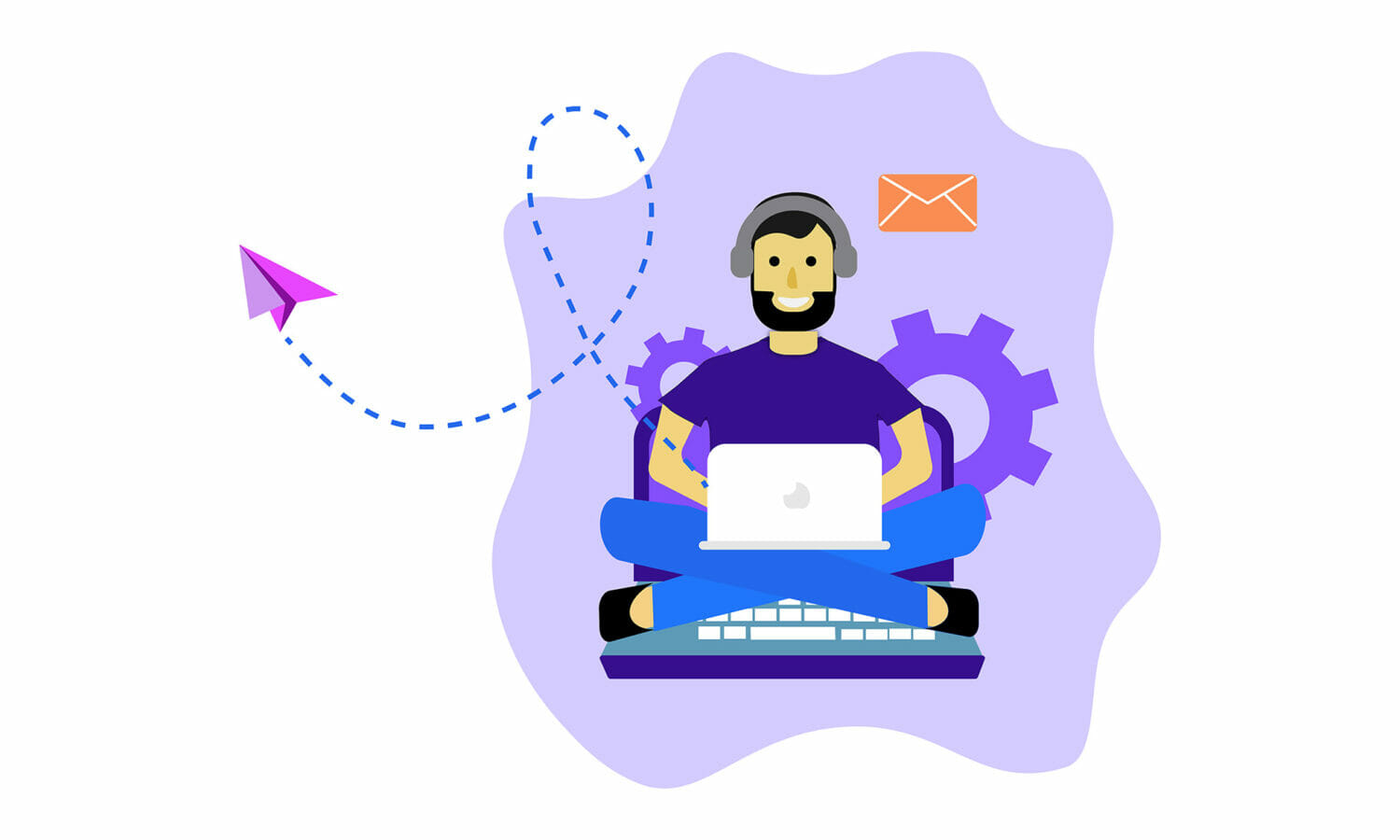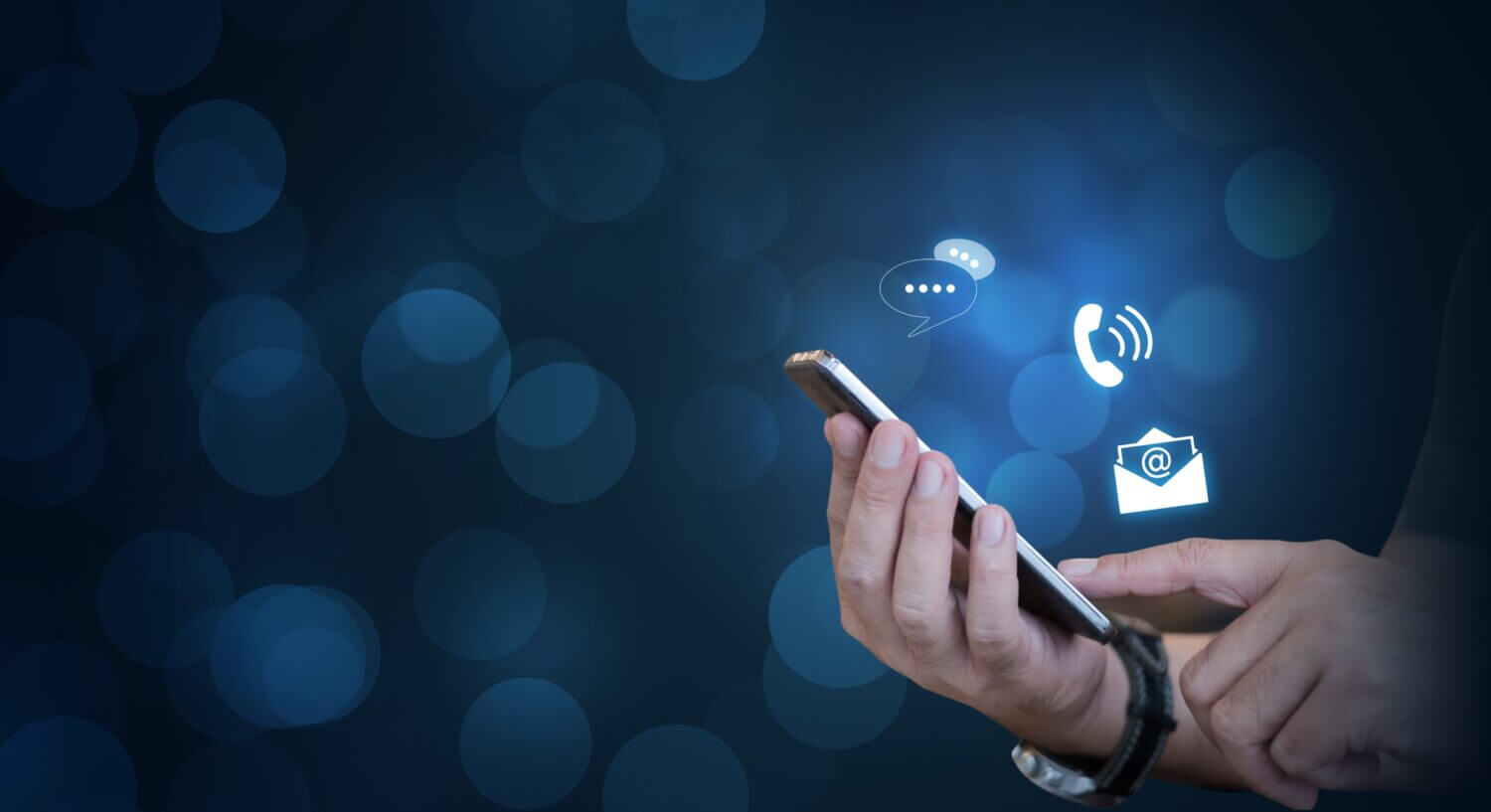What is WordPress and Why is it the Best Choice for Web Design?
WordPress is one of the most popular content management systems (CMS) available today, and it’s easy to see why. It makes it easy for web designers and developers to create beautiful, functional websites with minimal effort. Not only is WordPress user-friendly and intuitive, but it also offers a wide range of features that allow users to customize their website in any way they see fit. WordPress has something to offer everyone whether you’re a beginner or an experienced web designer. With its vast library of themes and plugins, you can create any kind of website you can imagine. From ecommerce stores to blogs, WordPress has everything you need to get your project off the ground quickly and easily.
Setting Up a WordPress Site with the Best Tools & Plugins
With its easy-to-use design tools, plugins, and themes, setting up and customizing your site is easier than ever. Whether you’re a beginner or an advanced user, WordPress offers the perfect solution for creating your site quickly and easily. With its wide range of features and themes available, you can customize your site to suit any purpose.
Setting up a WordPress site can be an intimidating task, but with the right tools and plugins, it doesn’t have to be. With the right combination of plugins and tools, you can quickly and easily create a website that looks professional and runs smoothly. In this article, we will discuss the best tools and plugins for setting up a WordPress site.
How to Create Professional & Unique Designs with WordPress
We’ll discuss how to choose a theme that fits your needs, how to customize it with plugins and CSS code, and how to make sure your design looks great on all devices. With these tips in mind, you’re sure to have a website that looks great and functions perfectly!
We highly recommend Elementor Theme and page builder
With its easy-to-use drag-and-drop interface, users can create stunning visuals that are sure to capture the attention of their audience. With hundreds of templates and plugins available, users have access to a variety of design elements that can be used to create an eye-catching website. Furthermore, the flexibility of Elementor and WordPress, allows users to customize their designs with ease so that they can make their website unique and stand out from the rest.
WordPress SEO Tips & Tricks for Maximum Visibility
To get the most out of your website, it is important to optimise it for search engine visibility. This includes making sure that your pages are optimised for local SEO, as well as making sure you are following best practices when it comes to on-page optimisation.
On-page optimisation is an essential part of any successful online marketing strategy. It helps to ensure that your website is visible to search engines and well-received by your target audience. To maximise your chances of success, it is important to understand and implement the best practices when it comes to on-page optimisation. This includes ensuring that the content you produce is relevant, keyword-rich and optimised for search engine visibility. Additionally, technical elements such as page loading speed, meta tags & descriptions should also be taken into consideration in order to ensure maximum visibility and engagement.
View more about our suggestions for SEO