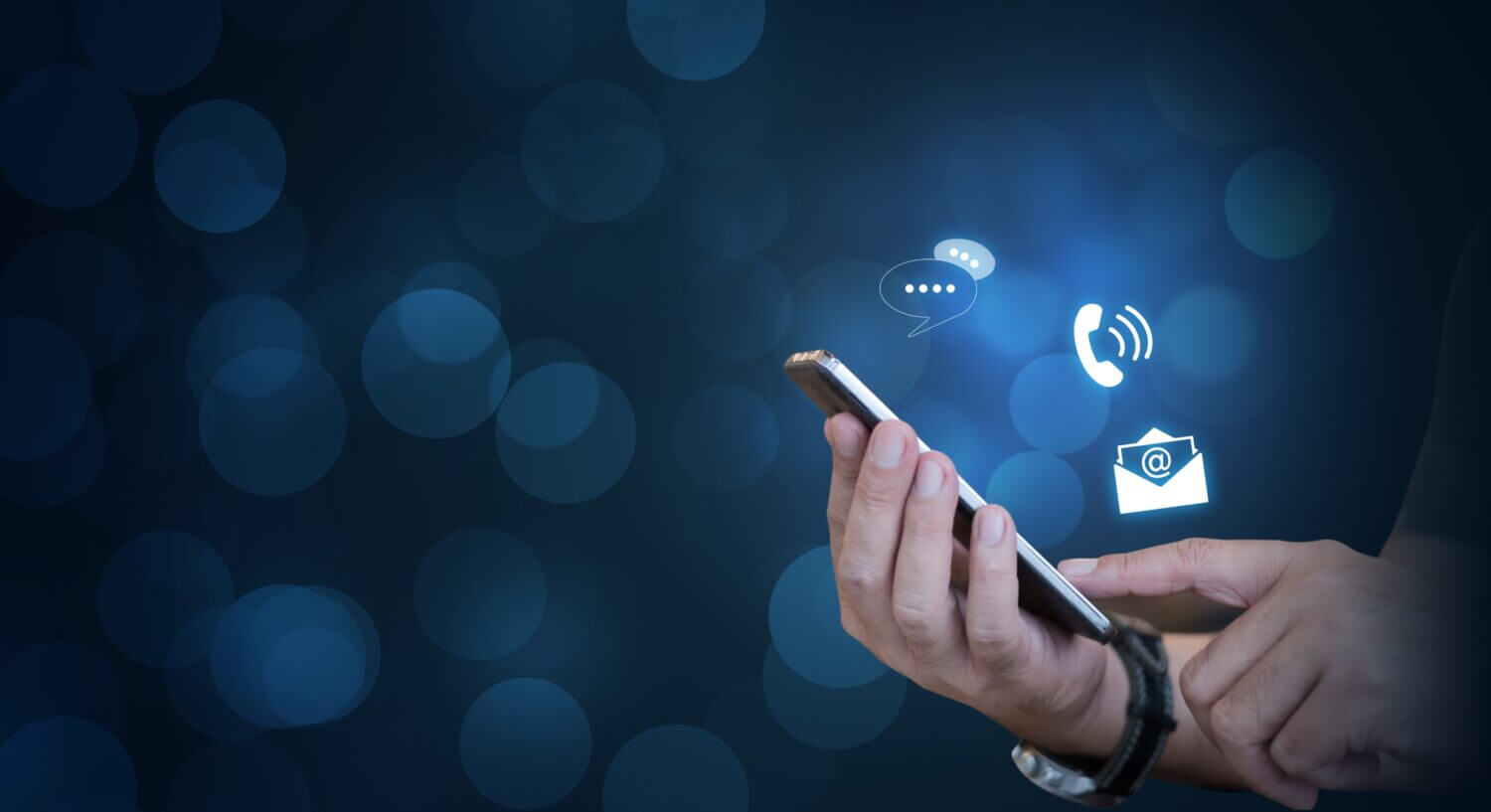If you’re looking to start an online business or expand your retail presence into the digital marketplace, there’s a high chance you’ve stumbled upon WooCommerce.
And for good reason – as one of the best ecommerce website design companies in Gold Coast it’s one of the most popular and versatile eCommerce platforms available today.
WooCommerce has come a long way since its inception in 2011, growing to power over 65.35% of all online stores. Its user-friendly nature and extensive customisation options make it a favourite among both small startups and large enterprises.
In this comprehensive guide, we’ll take you through everything you need to know about WooCommerce, from the basics to advanced tips for scaling your business.
What is WooCommerce?
The Genesis
WooCommerce began as a WordPress plugin developed by WooThemes, founded by Mark Forrester, Magnus Jephson, and Adii Pienar. In 2015, it was acquired by Automattic, the company behind WordPress, for a reported $30 million.
Why Choose WooCommerce?
The appeal of WooCommerce lies in its open-source nature, which means it’s endlessly adaptable and free. You can take control of your content and commerce better than any other platform, and it’s simple to use – even for those without a background in web development.
Key Features of WooCommerce
- Flexibility: Sell physical, digital, or affiliate products; no limitations.
- Customizability: Customise your store’s look through themes and extensions.
- Scalability: Grow your business without restriction thanks to its open-source platform.
- Analytics: Track your store’s performance in real time with detailed reports.
- Integrated Blogging: Harness the power of SEO with integrated content marketing.
Setting Up Your WooCommerce Store
Domain and Hosting
Before you even start setting up WooCommerce, you need to decide on a domain name and hosting provider. Hosting can significantly impact your store’s performance, so choose wisely.
Installing WooCommerce
The setup process is fairly straightforward. You can install WooCommerce like any other WordPress plugin. Once activated, the setup wizard will guide you through configuring essential settings for your store, such as currency, payment gateways, and shipping and tax rules.
Choosing a WooCommerce Theme
Your theme dictates the look and feel of your store. It’s the first impression your customers get, so choose one that reflects your brand and provides a great user experience.
Adding Products
To add a new product, simply click on ‘Products’ in your WordPress dashboard, then ‘Add Product.’ Fill in the details for your product, such as name, description, price, and image.
Installing WooCommerce Extensions
You can enhance your store’s functionality with hundreds of WooCommerce and third-party extensions. These range from additional payment gateways to marketing tools and can be found in the WooCommerce marketplace.
Managing and Growing Your Store
Inventory Management
Good inventory management is crucial to keeping your store organised and your customers happy. WooCommerce offers several built-in tools, including inventory tracking and low-stock notifications.
Order and Customer Management
You can keep track of your orders and customer details with ease. The backend system is designed to be intuitive, enabling you to fulfil orders efficiently.
Marketing Your Store
To succeed in the crowded eCommerce arena, you need to invest in marketing. WooCommerce supports a variety of marketing tools, from discounts and coupons to email marketing and social media integrations.
Customer Support
Providing solid customer support can set your store apart. WooCommerce integrates with several support plugins, allowing you to manage customer inquiries directly from your store’s dashboard.
Enhancing Your WooCommerce Store
Optimising for SEO
SEO is critical for driving organic traffic to your store. With WooCommerce, you have full control over your site’s SEO, from altering meta-descriptions to creating search-engine-friendly URLs. You can hire SEO services in the Gold Coast to ensure your WooCommerce website is always optimised.
Site Performance
A slow site can turn off customers. WooCommerce sites can be optimised for performance with better hosting, image compression, and the use of caching plugins.
Security and Updates
eCommerce sites are often a target for hackers. It’s crucial to keep your store updated to the latest versions and adopt best practices for site security, such as using SSL and strong passwords.
Advanced Customization and Development
Customisation with Code
For advanced users, you might want to customise your store beyond what’s possible with themes and extensions. Understanding PHP, HTML, and CSS can help you tailor your store to your exact specifications.
Hiring a Developer
If coding isn’t your forte, you can always hire a developer to give your store the custom touch you’re looking for. There are many professionals with WooCommerce experience who can help you bring your vision to life.
Scaling Your Business
Adding Multiple Stores
WooCommerce allows you to set up multiple stores from a single dashboard. This is perfect if you have different product lines catering to separate markets.
Fulfilment Services
As your business grows, you might find it beneficial to use a fulfilment service or drop-shipping to handle the logistics of getting products to your customers.
Integrate with Other Platforms
You can integrate your WooCommerce store with other platforms for a seamless experience. This includes CRM systems, email marketing services, and more.
Leveraging Analytics
Use the analytics built into WooCommerce to understand your customers’ behaviour better. This data can help you make informed decisions about how to grow your business.
The Future of WooCommerce
WooCommerce continues to evolve, with new functionality and features added regularly. Keep an eye on updates and be ready to adapt your store as the platform grows.
Conclusion
With its user-friendly approach, a vast library of themes and extensions, and a supportive community, WooCommerce is an excellent choice for anyone looking to enter the eCommerce space.
Whether you’re new to online selling or an established business looking to expand, WooCommerce has everything you need to set up, manage, and grow your online store.
By following this guide and staying up-to-date with the latest WooCommerce developments, you’ll be well on your way to building a successful online business.
About Us
Ready to transform your small business’s online presence with a professionally designed, user-friendly website? At Creative Ground, we specialise in crafting bespoke website designs on WordPress that not only look good but also work seamlessly.
We also offer SEO, Google Ads, and website security services to help ensure that your beautifully designed website gets the traffic it needs to grow your business. Get in touch with us to start the journey towards digital success together. Contact us by filling out our contact form or calling us at 0449 679 51 to get started. Let’s create, together.