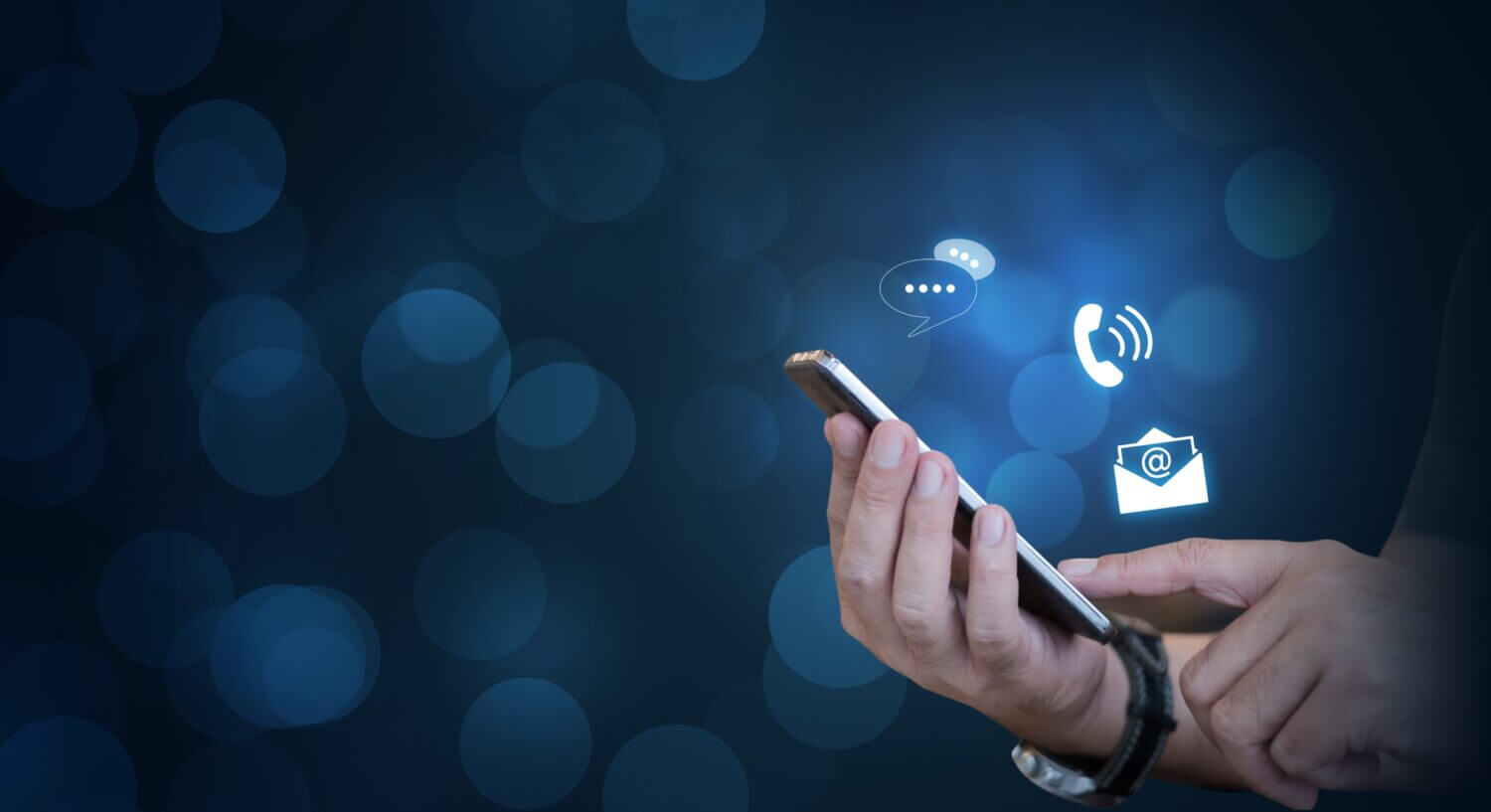WHAT YOU NEED TO KNOW ABOUT WORDPRESS WEBSITE UPDATES.
WordPress Updates – you either love ‘em or you hate ‘em, right?
Sometimes updates for your website can come at the worst time and often updates can also cause more harm than good until the next patch update comes along.
But when it comes to WordPress websites, these are things you do not need to worry about.
Let us first discuss what updates mean exactly. What are they and are they beneficial to you?
WHAT ARE UPDATES
When it comes to WordPress websites, updates could refer to new plugins, themes or even a whole new version of WordPress being available. It is recommended that you do the updates as soon as they are available and the reason for this is because it ensures your website is running at the optimal level.
It is basically the same as having updates take place on your phone (well, those without bugs that is). If you do not update your phone software regularly it can cause problems with apps and other things you need to have your phone function effectively.
UPDATES AND SECURITY
One of the big things you want to make sure of is keeping your WordPress website secure and free from malicious attacks. This is another reason why you would want to ensure you always have the latest version of WordPress as these updates often contain security patches which can protect your website. Just like the software and apps are changing and adapting, so are the people who want to do harm to websites like yours … and so you need to keep your website on form toward these would-be attackers off.
AUTOMATIC UPDATES VERSUS MANUAL UPDATES
WordPress updates will be automatic, or at least you will be informed of the update and you can then give the go-ahead. But if you have themes or plugins from third-party sources you will most likely have to do a manual update for these.
This would mean checking regularly for updates (unless you get sent reminders).
When looking for your WordPress updates you can simply go into your dashboard and you will find the tab that says “updates”, click on that and it will tell you everything you need to know.
Anyone with administrator rights can then click and download the updates as necessary.
WHAT IF I DO NOT UPDATE STRAIGHT AWAY
If you choose to not do the updates as they come along there are a few things that could happen, but the biggest among these is security vulnerabilities. You also run the risk of losing certain features, having incompatibility issues, SEO features as well as loss in performance of your website. So this could mean it slows down, crashes often or just does not perform optimally.
In short, the longer you leave the updates the bigger the problems that could manifest.
WAND THAT’S A WRAP…
Now that you know what updates are and why it is important for you to keep updating your WordPress website (and anything else tech related really), make sure that you keep an eye out for the updates.
It is also good to note that with every update you will probably find some really great new features you can incorporate on your site to give it a little makeover.
If you are not someone who checks these things often, and it is possible, you may want to look at having automatic updates take place so that you do not miss out on important changes needed to keep your WordPress website working for you.
Want to discuss more about WordPress web design or need some advice on your site? Get in touch with our specialists at Creative Ground.