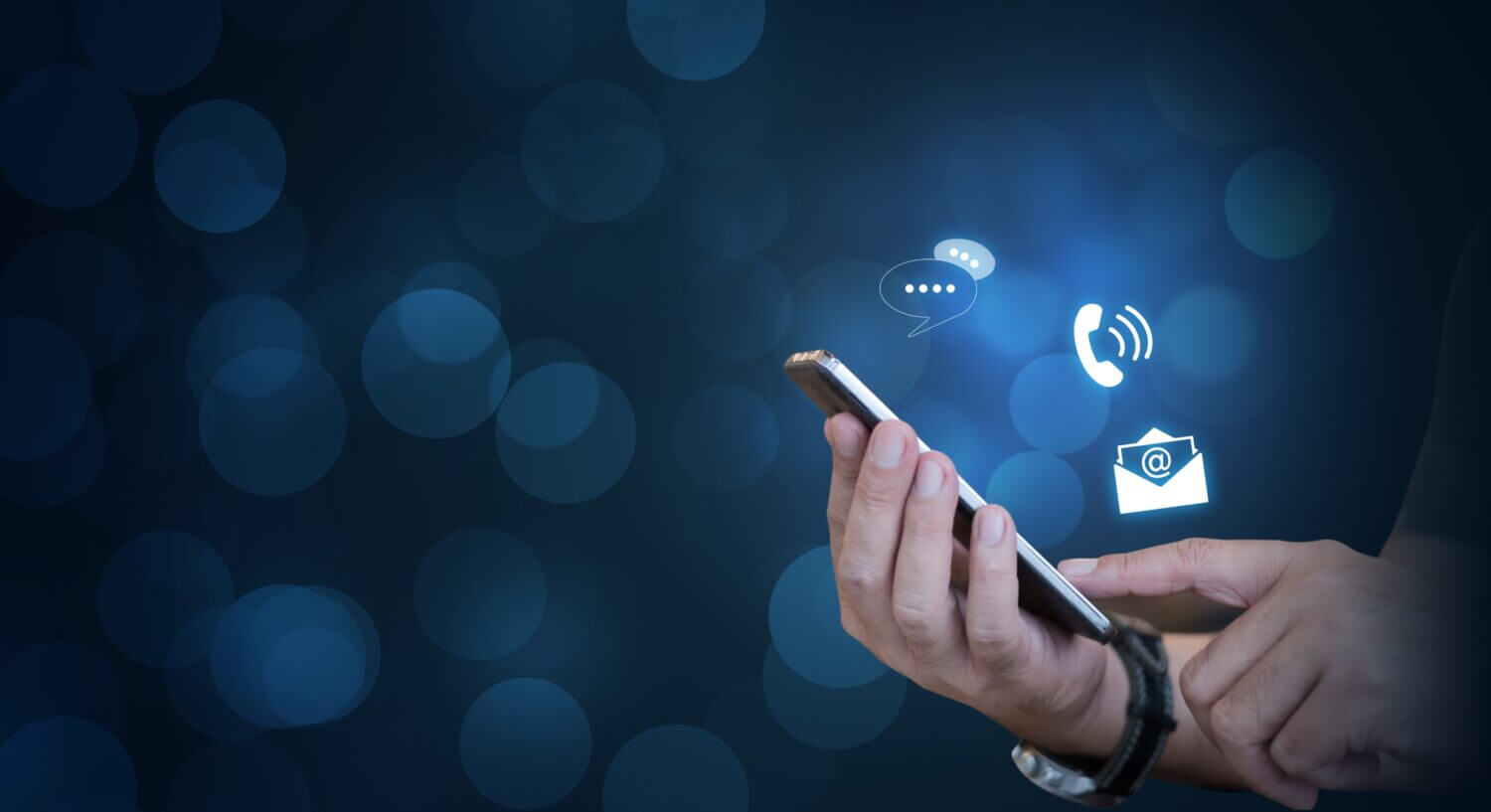Everything you need to know about the New Update
What good things have come out of 2020? Well, we all figured out that there may be more to life than just the rat race. We may have discovered we have hidden talents or are actually master bakers … but for anyone into all things tech and especially for remote workers, one really good things came out of 2020.
WordPress 5.5!
WordPress in itself is a fantastic platform. Excellent for bloggers. Perfect for ecommerce business owners … basically it is a one-stop shop for all types of business and products.
What makes this new release, the second major release of 2020, so special?
Let us find out below.
WELCOME 5.5
WordPress 5.5 was released on August 11th, 2020. As can be expected the new update has come with many new improvements.
One of the main features that has seen an upgrade is the block editor. If you are not aware of what the block editor is here is a little rundown.
In WordPress 5.0 the content editor was replaced by a new block editor referred to as Gutenberg.
The difference between the classic editor and the block editor is that you could now add content in blocks (hence the name right?). The block editor provided an easier, more streamlined way of creating content within WordPress and made websites look so much better.
If you would like to read more about Gutenberg and learn how to use it, you can take a look at this comprehensive article detailing everything you need to know.
ALL THE FEATURES YOU NEED TO TRY … ASAP!
This update has come with many improvements including some long awaited new features, but which one should you be rushing to try out first.
Our sources say – as much as possible, but seriously something to look out for is the block editor.
As previously mentioned, the block editor is where you spend most of you time when you are creating content for your blog. What is really great with the new WordPress 5.5 update is that block editor has received some much needed changes that can make creating incredible looking content so much easier.
Here are some of the new block editor features:
Block Editor Directory – With this feature you will get suggestions from the directory if you want to add a block which is not already on your site.
UI Changes in Block Editor – There is noticeable visual improvement for the block editor
Edit your images in Block Editor – Great for new users wanting to edit images within the block editor
Block Patterns – There are many blocks which are commonly used and which you may use regularly. With the Block Patterns feature you can instantly choose these well love blocks which have all the settings already pre-configured for you.
Movement of Blocks
Let us move onto some of the other noticeable changes.
Automatic updates for themes and plugins – This is a big leap when it comes to security in WordPress. Now you can just go ahead and select auto update for your plug ins and themes.
Update Plugins by uploading a new version – Previously, updating plug ins was a bit of a sore point for many and took too many steps. With the WordPress 5.5 version you can now simply update the plugin by following the prompts in the plugins menu. Quick and easy.
Increased website speed due to lazy image loading – WordPress 5.5 now only loads the images which the user sees on screen and does not load the rest. This means a remarkable improvement in the overall speed of your website, which is a huge bonus for everyone.
Hidden extras – There are many little extra changes related to code and system improvements as well.
THAT’S A WRAP…
Yes, we truly do love WordPress as a whole, it powers so many websites and having all these new added features really makes us happy … and we know it will make you smile too.
Now you have a basic idea of what the new update is all about and why it is necessary. You can now go and play around with some of the new features, but remember to do the following before going ahead with the update:
- Make sure to make a WordPress backup
- If you do not have a managed WordPress hosting package, you will probably have to manually initiate the update.
Does your website need more of a professional hand to get it working effectively? Get in touch with our tech wizards at Creative Ground for some inspiration.