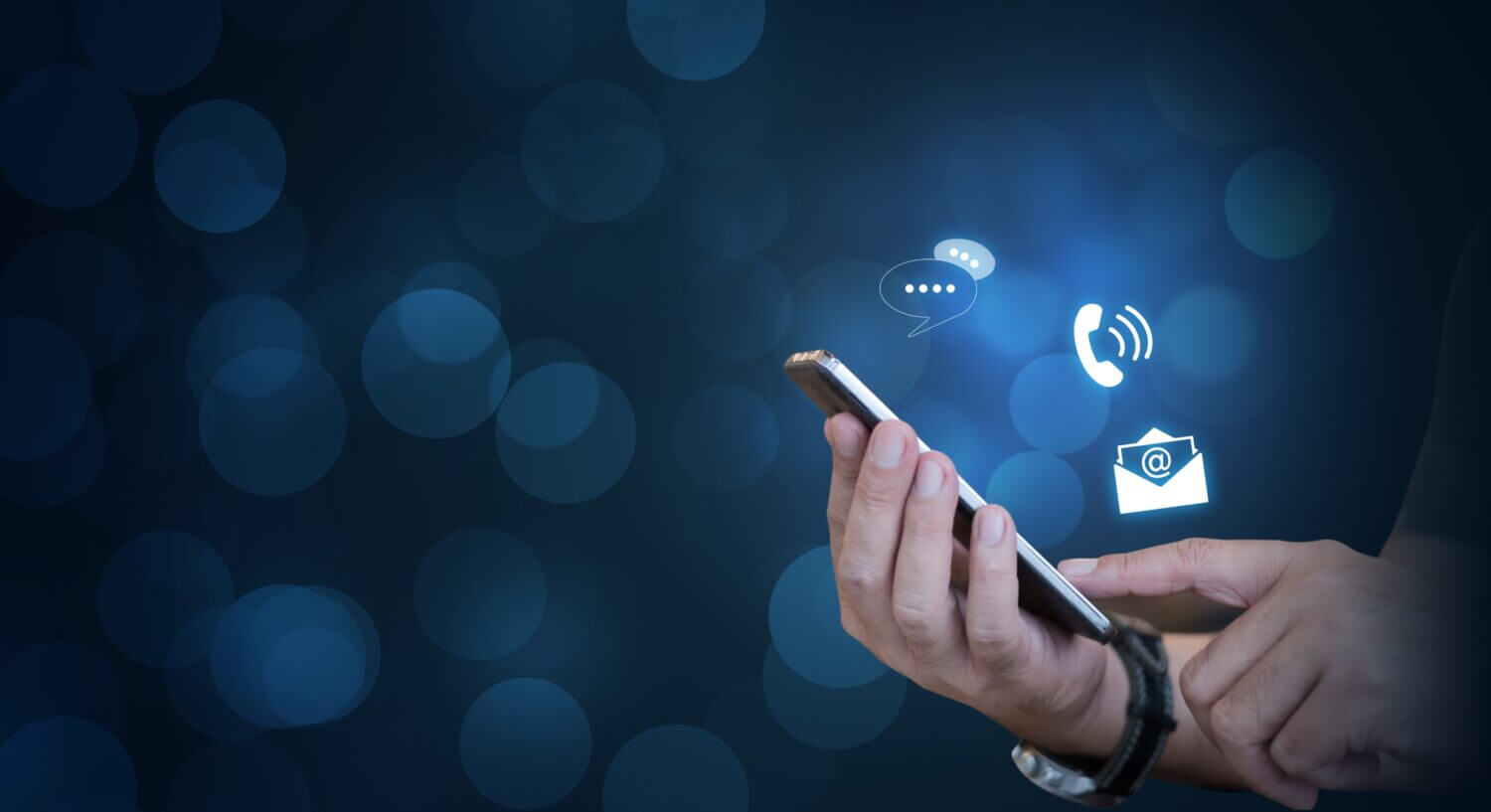Welcome back!
So when you last checked in we spoke about how to get the basics in order so that you can easily and efficiently start building your online store and grow your business.
Just to recap, the most important things you will need are:
A domain name
An SSL certificate
A web hosting service provider
These will ensure that people can find you on the web, that your website and online store have a home online and that you can accept payments for your products and services in a secure fashion.
Now that we have that out of the way let us dive straight into the second step in building your WordPress online store.
WOO IS WOO IN THE ZOO – WOOCOMMERCE HOSTING
Just a quick word to say that you would need to choose the correct hosting for your Woocommerce store as well, just like you would for your website in general. There are many hosts which you can use and you may find one here.
A lot of people go the simpler route and use WordPress plus WooCommerce. It takes a bit of setup and a little tech savviness but it is not entirely impossible to do yourself.
What is great if you are using WordPress and WooCommerce together is that it will allow you to just click and setup the relevant pages quickly and easily, because for WooCommerce you need pages like cart, shop, account and checkout – these are essentials if you want your online store to run smoothly.
WHAT IS NEXT WHEN IT COMES TO SETUP OF WOOCOMMERCE?
Once you have created the essential pages you will need to tell WooCommerce where you are located and what currency your stock will be sold in.
What is great about WooCommerce is that you can sell digital products as well as physical products which need to be shipped. If you will require shipping of your products you will need to check the box that allows for shipping as an option. You can also add any extra terms and conditions you may require the potential customer to know beforehand.
Payment methods are also something you will need to consider, however most people utilize either a direct EFT or PayPal. These are also simpler to setup on the website.
TIME FOR THE GOODS
So, you have now reached a point where you have setup your WooCommerce site, the next, and most fun part, is to add your products.
Thankfully the plugins you may use will have various options for you to add your products in a way that looks great and that works well for visitors to your website.
You want to make sure that the products have great images accompanying them as well as an informative description, and one that will make someone really feel like they just have to have this product.
When you are adding product make sure that you include all relevant information, for example, if you are selling t-shirts, be sure to include the various sizes available, the material used, a rough idea of the dimensions (short, long sleeved, sleeveless) etc.
It is also important that you set up the products in such a way that it is easy to make note of out of stocks and so on. You would hate for someone to order a product because it appears on your site, and then you cannot honor the sale as you do not have stock.
Once you have all your products loaded and saved you are ready to move onto some more fun stuff, customization of your website … but that is information we shall save for the next installment.
THAT’S A WRAP …
You now have just about everything you need for a fully functioning online store. The next steps are more for fun than a must-have and you will be able to learn about them in the next and final installment in this blog series.
If you have read all you need to read to get started, then off you go, get started and get selling.
If you need more help or want more guidance, you can wait for the last installment of you can give one of our professional consultants here at Creative Ground a call.