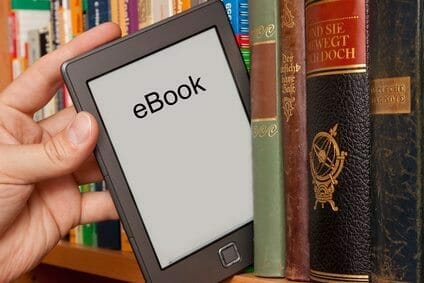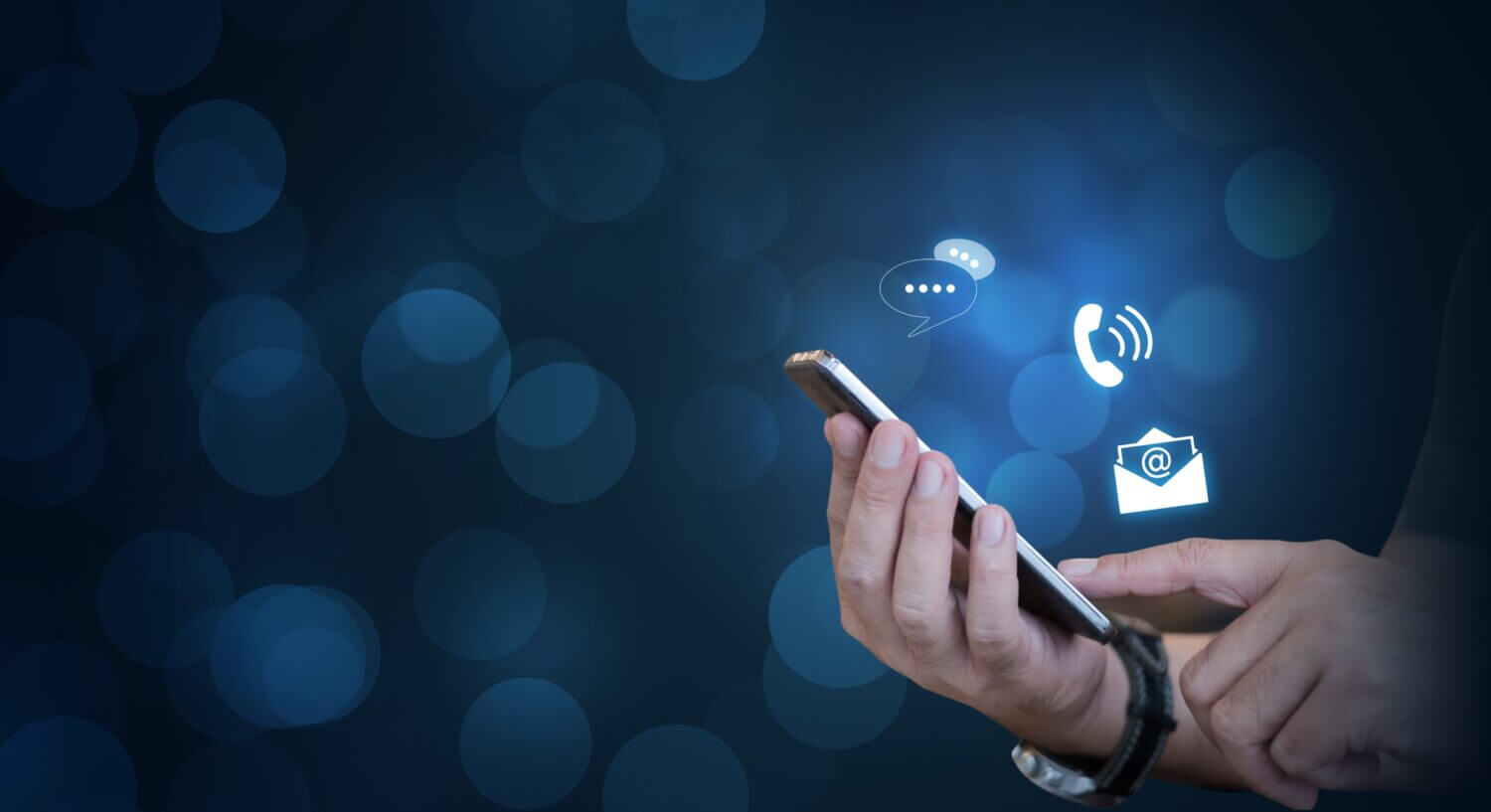In order to have a professional eBook, it is best to stick with conventional wisdom about what goes into a complete book rather than trying to reinvent the wheel. People are accustomed to seeing certain information in a book that they buy, and your eBook is no exception. If you include each of these components, your book will be complete and your audience will feel as if they’ve read a complete book – no matter how long or short it may be.
Book Cover
Never skimp on a book cover. This is what is going to entice most of your buyers to pay for the book. Hire a professional graphic designer to design a book cover based on your description of the book. Ask for two or three choices so that you can pick the best one. One thing to consider when having a book cover made includes ensuring that the title and author’s name stand out.
This is usually done by using a large font for the title, and a slightly smaller one for the author’s name. The important thing is that the title and the author’s name show up very well, regardless of the rest of the design, even at thumbnail size. The image should hint at the book’s topic. If it’s a novel it should make the viewer think of the subject matter or time period of the novel. The colors should give the book a particular feeling.
Half Title Page
This page only includes the book title and is usually the first thing a person sees after the cover. The book title is by itself on one page centered both vertically and horizontally. This page can be left out if you don’t want it. However, when people are reading an eBook it helps them know they’ve opened the right book.
About the Author
The next component of your book should be about the author. People want to know why this author is writing this book, who they are, and what they know. Traditionally this appeared on the back cover of a book. Today, with the advent of eBooks and technology, you may want this to appear near the top so that it will entice readers to want to read the book. If you prefer, you can put this at the end of the book. It’s up to you, but it should be included.
Your author page should include a good headshot or shot of you that represents who you are and what you stand for. Include your educational background, professional background, current business, any achievements or awards you’ve earned, previous publishing experience if any (great chance to promote other titles), and some personal details about your family, where you live and the things you like to do. If you desire people to contact you due to reading this book, include some contact information such as your website URL and/or an email address.
Your author page is also a good place to include a call to action. If this is a business-focused book, don’t end your book without a call to action.
Title Page
Typically the title is listed on a page all its own in the center of the page both vertically and horizontally. Under that is the subtitle, as well as the author’s name, publisher name and location, year published and descriptive information about the book. You can also include an illustration here if you desire to.
Copyright Page
This page should include a copyright notice, publication information, any legal notices or directions, as well as the ISBN or other identification number if you have them. Any credits for cover design, editing, illustration and other contributing information should also be here.
Dedication
You don’t have to include this page, but it is a good way to endear yourself to the reader who will feel as if you’ve let them into your world just a bit if you write a personal dedication to someone that you care about and/or love. You can also write a thank you to people who helped you make the book happen.
Table of Contents
When you write your book, if you include appropriate headers it is rather easy to create a table of contents page using Word or Open Office. It’s practically automatic; you simply have to insert it, choosing the style you want. Double check to ensure that the table of contents is produced correctly. Don’t skip the table of contents page. Not only is it helpful to your readers, it will also be something you can use to market your book.
One difference between a Kindle book and a regular eBook is that you will not be including page numbers in your Kindle version because Kindle does not recognize or use page numbers. If you are creating both versions of your book, a PDF version and a Kindle version, consider formatting first for Kindle Direct Publishing, then editing again for PDF version in which page numbers will be included.
Introduction
In this area you will explain the purpose of your book. This is mostly for business or technical manuscripts and not novels. It will spell out what your book is covering and the goals of the book and what your audience will get out of reading the book. You may have a prologue instead if your book is a work of fiction, which will set the scene for your story – often told by one of your characters.
Body of Book
This is the meat of your book. Enough said. Yes. You can include affiliate links throughout your eBook where appropriate. It is, in fact recommended.
Appendix
Again, this area may not be included for a novel, but is often included for a technical manuscript because it’s a good place to include additional information, links to forms, surveys, source information, tables, statistics, recommended products/services and more.
If you include most of these components in your eBook, it is sure to be a winning publication that gets the attention of your audience. It may seem like a lot of additional work, but it is not as hard as it might seem. Most of the information you need for these components have already been created; it’s just a matter of putting them in order.