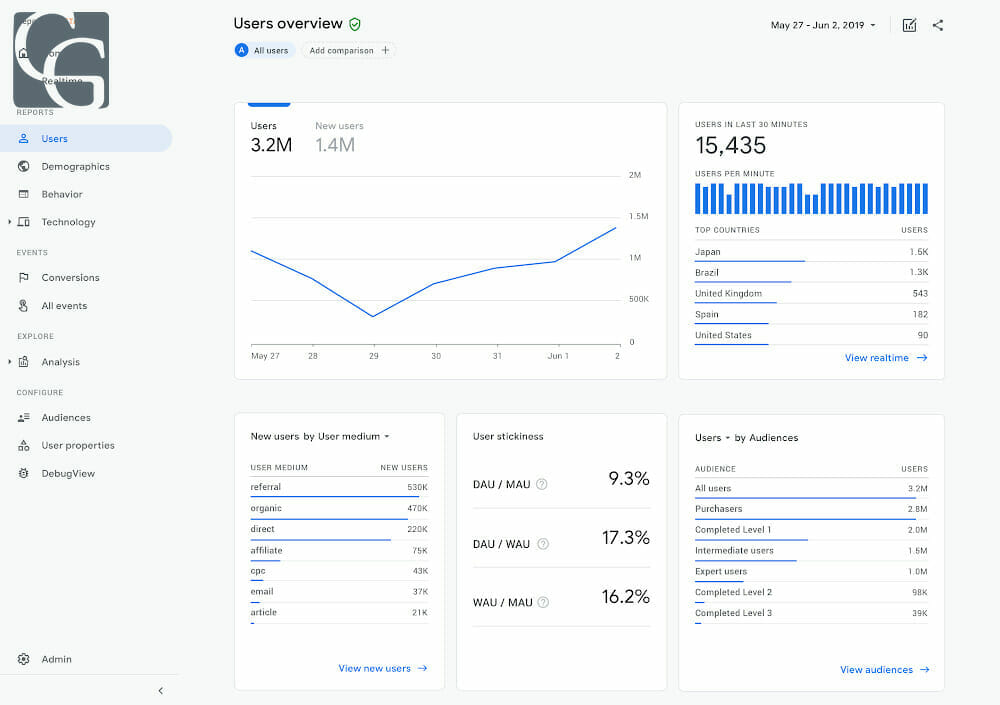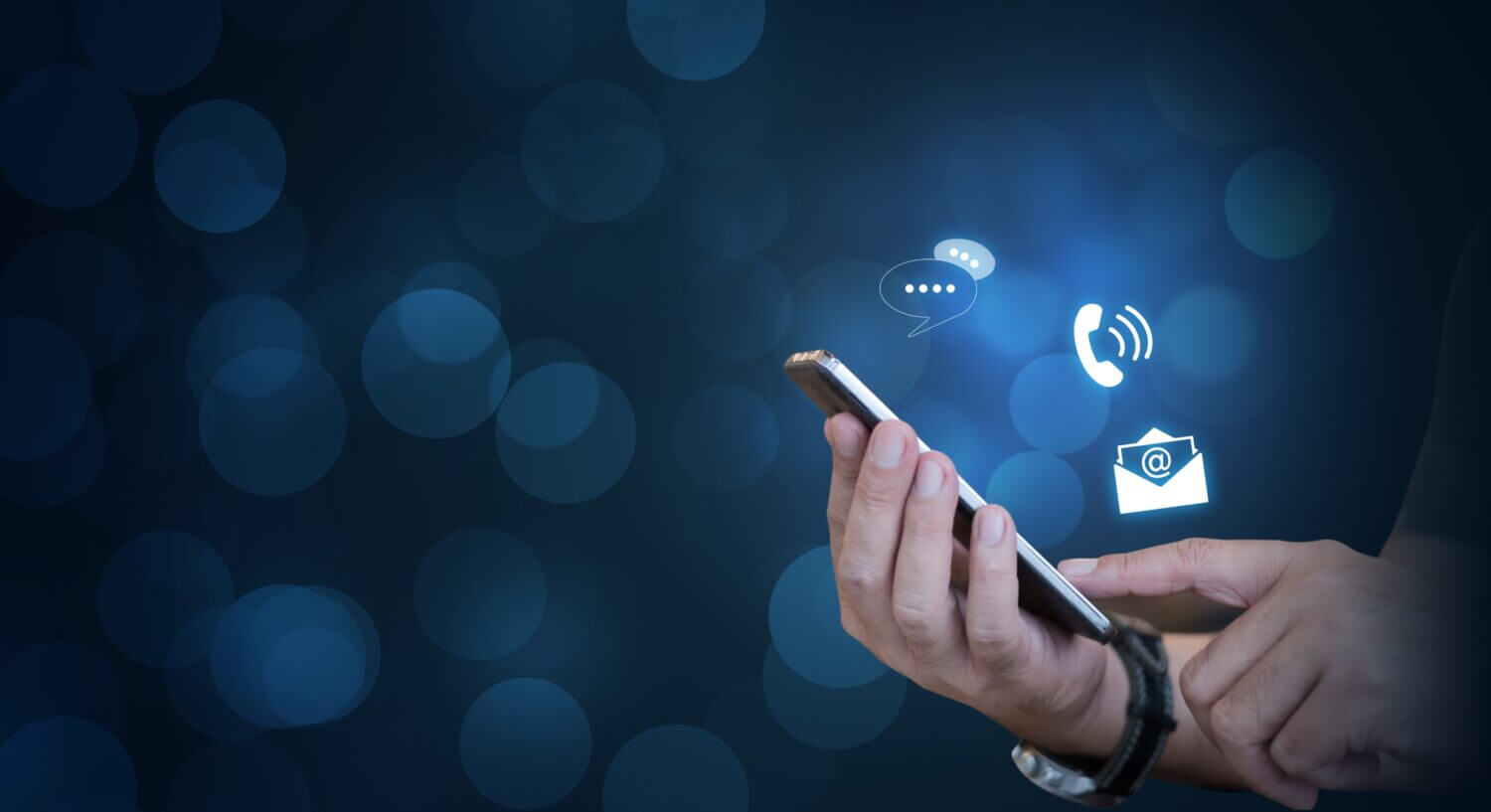In any business keeping track of user data and engagement with your website and social media is imperative in order to know what works and what does not.
There are many ways in which you can do this, but one of the most popular and widely used is Google Analytics. It also happens to be one of the more complicated tools around, but nonetheless, it remains popular and below is the reason why.
GOOGLE WHAT?
So we all know Google as a search engine deluxe, correct? But now enter Google Analytics – what is it? What can it do for me? And how do I use it? Those are possibly some of the most frequently asked questions.
Let’s start with what it is.
Google Analytics offers in-depth information about user behavior that can be critical for your business. There are many reasons why you should be using Google Analytics.
Here’s are some of its benefits:
- Measure your website’s performance
- See if your marketing efforts are working
- Which type of content to create or products to list on your website
- Divide users into different segments (like age, gender, country, device, etc.)
- Optimize website pages to boost conversions
Those are the benefits, but what does it ultimately mean for you the end-user?
It means that you can track the people who visit your website as well as what they do once they are there. Do they click through on links, do they sign up for your newsletters, opt-ins, and freebies? Or do they simply go to the homepage and then leave the website?
The main goal obviously is to keep them on the website, signing up for things (if necessary) and going through your website, visiting the various pages.
How do you get it to work on your website?
Well you need to first sign up for a Google Analytics account
Then once you have the account you will need to add a tracking code for your website.
This code will allow Google Analytics to “read” the activity that takes place on your website. The way it does this is – all about the Cookies! When a visit happens upon your website, Google Analytics drops a cookie on the user’s browser, this will allow GA to track everything the visitor does while on your website and compile a report.
Below is a list of what you would be able to see on an average report:
- Users: how many visitors came to your website (in the past 7 days)
- Sessions: how many interactions a visitor makes with your website in a time frame (usually 30 minutes) like viewing a page, clicking a link, or purchasing a product
- Bounce Rate: how many visitors hit the back button or closed your website without performing a single interaction (it’s calculated through a formula)
- Session Duration: how much average time a visitor spends on the website
- Active Users right now: how many active users are currently active on your website
You will also be able to choose one of five types of report you are wanting to view, such as:
- Realtime
- Audience
- Acquisition – here you can also look at Mobile user activity
- Behavior
- Conversions
Imagine being able to see which page on your website gets the most interest and most traction, or being able to see which page is most commonly used to exit the website. Google Analytics allows you to do all of this and more.
The benefits for your business when using such a powerful online tool are endless. All these metrics are really useful to learn about your users and improve your marketing strategies, SEO, and to boost your conversions.
THE OVERALL CONCLUSION
Google Analytics should be something that all online businesses use. Having this type of information at your fingertips can only make your life easier and your business more popular and more profitable. When you can tweak your website to meet the ideals of your target audience, you really cannot go wrong.
There are many reviews and tutorials about Google Analytics, so even though it may look rather overwhelming, to begin with, once you get going you will see it is actually quite easy to navigate. Are you needing more information around Google Analytics and setting it up? Get in touch with us at Creative Ground and let us help you.