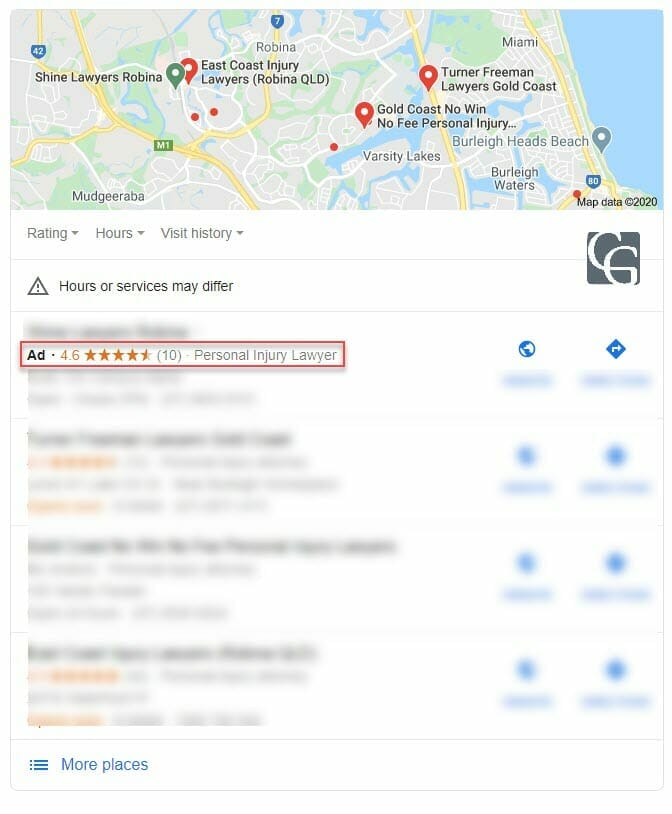I believe we are all familiar with Google Ads and how they can increase traffic to your website and ultimately create a plethora of new business for you.
But what about Google Maps Ads?
Can using Maps Ads increase the amount of foot traffic to your brick and mortar business?
We believe so, yes.
BUT WHY?
When you advertise on Google Maps you will show up as being nearby to the person who executed the search.
Now what makes this great is the fact that not everyone wants to be sitting and shopping online all the time, they want to still be able to pop down to the store and see, feel, experience the product/s that they are looking for. But the appeal is that you are just down the road, or just around the corner, so although the person wants to come and have a shopping experience within a store, they do not have to go far to do so.
So when you are using ads on Google Maps you make it easier for the people to find you and ultimately visit your store front and buy what you have to offer.
If you run a local business, you need to be using Google Maps Ads.
HOW DO I ADVERTISE ON GOOGLE MAPS?
Advertising on Google Maps gets you seen by the people who want to see what you have to offer at exactly the right time.
People all over the globe use Google Maps to search for and navigate to more than 1.5 billion destinations each year, including nearby businesses. In fact statistics show that it is 6 times more popular than other navigation apps.
It is also important to know that Google Maps Ads is still new and therefore the competition is weak. Now is the perfect time to start using the platform to advertise your business, and here is how you can advertise yours with a few guidelines:
To setup and run your ads you need to set up a Google Business listing and get it fully verified.
Once you have got your listing verified you can follow these steps to help you get completely set up and ready to start showing up where you are needed most. You will have a little bit of a waiting period before you can carry on with setting up your ads as Google will send you an actual letter in the mail and this is purely to verify your business location and make sure it is real and functional.
Once you receive the letter you are ready to set up your Google Ads (previously AdWords) account.
Once you’ve signed into Google Ads, navigate over to Ad Extensions.
From the drop-down menu, select Location extensions. Once you have done this you will need to target and bid on location, this is the best way to increase your ads ability to be seen.
Other things to look out for targeting specific keywords. Try to always keep a track of what your customer are searching for in a specific area and work with that to optimize your content so as to show up in searches.
IT’S A WRAP …
Even though online shopping is still popular, there are many people still searching online for local businesses that they can get to quickly and easily.
Using something like Google Maps Ads is definitely going to benefit you in the long run and increase your traffic but only if …
You ensure your ad works well, by incorporating trending keywords into your campaigns. Also, target specific locations and bid by location to get optimal results.
Happy selling!
If you need any further information or guidance on exactly how to setup your Google My Business account or Google Ads, please get in touch with one of our experienced staff members who will be happy to assist you.