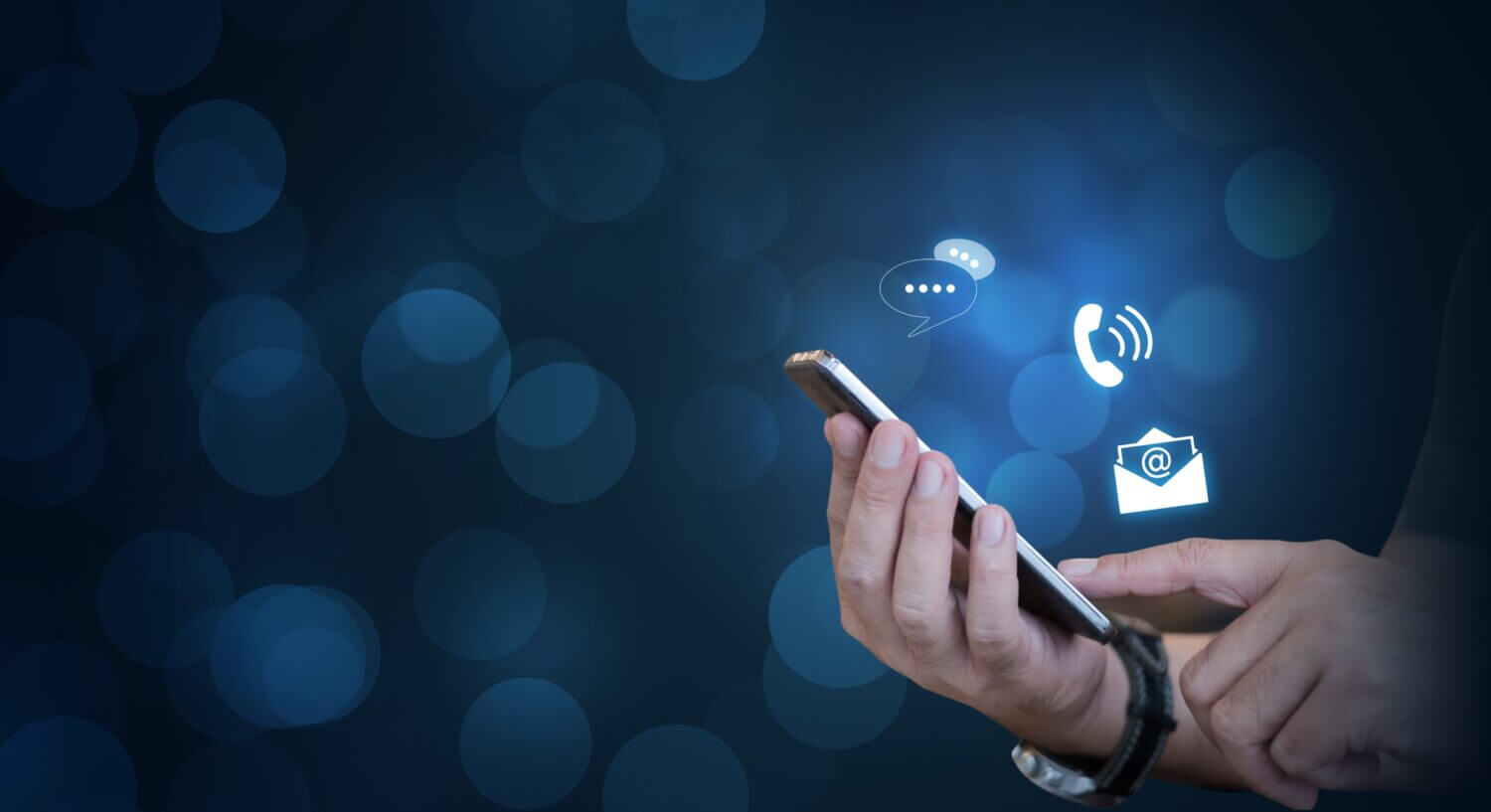Manipulating graphics is a fun pastime and can even become a profitable venture if you know where to find the right tools. Today, there are so many different software applications to choose from. You can find anything from high-end and expensive graphics software to fully functional but free graphics software.
Here are a few to try out:
Pixlr.com
This is a completely free photo editor that lets you do all kinds of things to your graphics and photos. You can even use this software on your phone or tablet computer. It takes a bit of practice to get it to work, but it’s relatively simple so that anyone can figure it out. You can even make up a picture using the different features on Pixlr such as overlays, stickers, and more.
FotoFlexer.com
The pop-up ads can be a distraction here, but FotoFlexer.com is a very advanced online image editor. You can use it to edit images that are already on Photobucket, in Facebook, Flickr, MySpace and more. So even if the image is not on your computer to upload, you can get to it and make it shine. There are a lot of effects, fonts, shapes, etc. You can get rid of red eye, improve skin tone and more. You have to kind of understand what you’re doing to use FotoFlexer well.
Gimp.org
This is a fully featured graphics software comparable to Photoshop. It’s free open-source software that has all the features that any professional editing software should have. It can be used with Windows, Mac, and Linux. There are many different plug-ins available, such as a Photoshop overlay in case you’re used to working with graphics software that looks like Photoshop, along with the ability to use Photoshop plug-ins. Plus there is plenty of documentation and help available within the Gimp community.
CorelDRAW Graphics Suite
If you use a Windows PC then this software will work fine for you to edit images and vectors. The suite has a vector and illustration program, as well as photo paint for editing images. Along with the website creator, screen capture utility and a few other features, this graphics software is for those who don’t need all the bells and whistles that is involved in Adobe. There are many video tutorials that come along with this software.
Adobe Creative Cloud
By signing up for a membership plan, you can have access to any creative tool that you will ever need. Through creative cloud you’ll have full versions of Photoshop, Illustrator, InDesign, Dreamweaver, After Effects, Adobe Premiere Pro, Adobe Muse, and more. You can work from any computer, from any place as long as you have an internet connection. But, you can also use the programs on your desktop when you don’t have a connection.
There really isn’t anything you cannot do with Adobe Creative Cloud. It is not free, though there are membership plans that start with a free 30-day trial and go up to 75 dollars per month. There are even plans for teams and businesses.
If you need to edit graphics and create graphics, try out a few of these different graphics software options to see what works best for your needs. Don’t be afraid of “free.” Sometimes free can be the best of both worlds. But, if you are a graphic designer, also don’t be afraid to spend money on what you need to ensure you get great support and products that are always available to you.